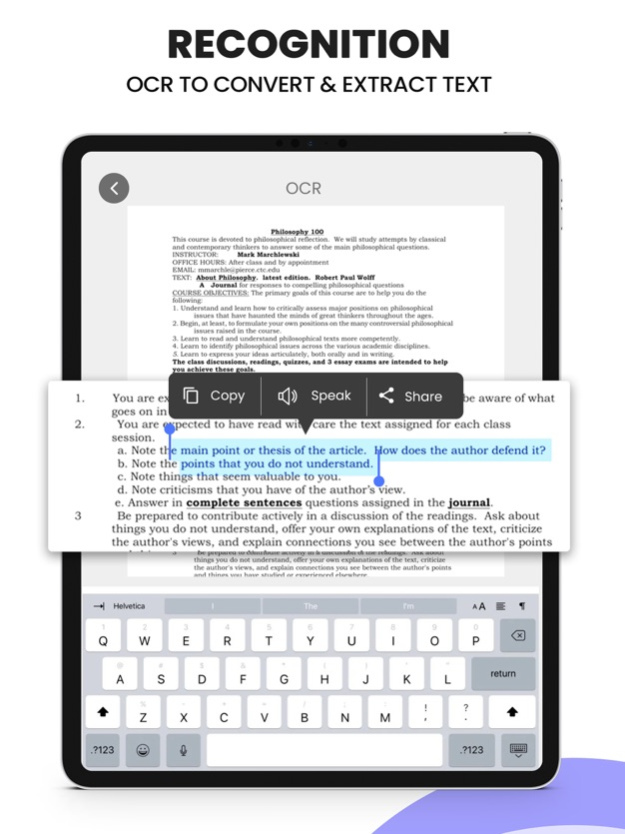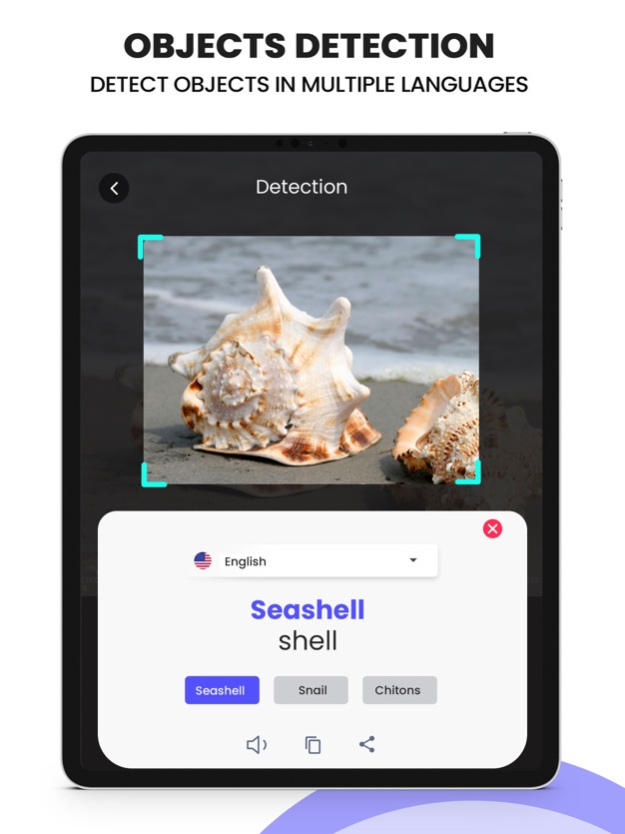Scanner| Document PDF ScanLens 2.0.0
Free Version
Publisher Description
Turn your phone in to document scanner and scan you documents with ease. Document scanner assists in scanning receipts, photos, reports, id, documents and more. Simple and fast high quality document scanning with image to text converter and translator. Scan multiple documents and save as jpg, png and PDF file. OCR text recognition with translation in multiple languages provides you easy image to text extraction. Get the document scanner app ton scan and manage all your documents in app.
⁂ Document scanner
๏ Scan multiple documents in batch mode
๏ Create and manage documents in folders
๏ Auto edges detection and cropping
๏ Add signatures, text and dates on your documents
๏ Create signatures with colors and customizations
๏ Scan your signature or import from gallery
⁂ Scan and translate text
๏ OCR image to text Recognitions
๏ Extract any text from document
๏ Fast and accurate text recognition
๏ Translate the extracted text in multiple languages
๏ Listen, edit or share the extracted text
⁂ Object detection
๏ Detect objects on a go
๏ Easy detection of any object
๏ Get names and translations for detected objects
๏ Identify animals, plants and more
⁂ Key Features ⁂
๏ Scan single or multiple page documents scan in high quality
๏ Save the scanner output as PDF, PNG or JPG formats
๏ Mange your scanned documents in app
๏ Create and customize your folders and documents
๏ Add text, date and signatures on your documents
๏ Create, scan or import your signatures to add
๏ Scan and translate your text document on multiple languages
๏ Listen, copy and share the extracted text with OCR camera
Scanner| Document PDF ScanLens app offers the following auto-renewing subscription
Monthly: $4.99/Month
Yearly: 29.99/Year
This price of scanner app is for United States customers. Pricing in other countries may vary and actual charges may be converted to your local currency depending on the country of residence.
At confirmation of purchase the subscription payment will be charged to iTunes Account. Subscription automatically renews unless auto-renew is turned off at least 24-hours before the end of the current period. Account will be charged for renewal within 24-hours prior to the end of the current period and identify the cost of the renewal. Subscriptions may be managed by the user and auto-renewal may be turned off by going to the user's Account Settings after purchase
Term of use:https://wolfiz.support/pdf-scan-app-terms/
Privacy policy:https://wolfiz.support/ios-privacy
Apr 27, 2022
Version 2.0.0
Scan documents in high quality with much ease
New document scanner filters added
Improved OCR and object detection
New translation languages added
UI/ UX improvements
Bugs Fixes
About Scanner| Document PDF ScanLens
Scanner| Document PDF ScanLens is a free app for iOS published in the Office Suites & Tools list of apps, part of Business.
The company that develops Scanner| Document PDF ScanLens is Wolfiz Technologies. The latest version released by its developer is 2.0.0.
To install Scanner| Document PDF ScanLens on your iOS device, just click the green Continue To App button above to start the installation process. The app is listed on our website since 2022-04-27 and was downloaded 2 times. We have already checked if the download link is safe, however for your own protection we recommend that you scan the downloaded app with your antivirus. Your antivirus may detect the Scanner| Document PDF ScanLens as malware if the download link is broken.
How to install Scanner| Document PDF ScanLens on your iOS device:
- Click on the Continue To App button on our website. This will redirect you to the App Store.
- Once the Scanner| Document PDF ScanLens is shown in the iTunes listing of your iOS device, you can start its download and installation. Tap on the GET button to the right of the app to start downloading it.
- If you are not logged-in the iOS appstore app, you'll be prompted for your your Apple ID and/or password.
- After Scanner| Document PDF ScanLens is downloaded, you'll see an INSTALL button to the right. Tap on it to start the actual installation of the iOS app.
- Once installation is finished you can tap on the OPEN button to start it. Its icon will also be added to your device home screen.